Small and medium-sized businesses (SMBs) face the constant challenge of staying competitive while managing operational costs and technological complexities. The migration to cloud services, particularly Amazon Web Services (AWS), offers a transformative solution, enabling SMBs to leverage advanced technologies, achieve scalability, and enhance overall efficiency. However, the journey to the cloud, as paved as it is with AWS, still needs correct measures and steps to achieve smooth and successful migration.
Why Migrate to AWS?
Migrating to AWS is not just about shifting workloads from on-premises data centers to the cloud. It’s about embracing a new paradigm that offers unparalleled flexibility, cost savings, and access to a suite of powerful tools designed to drive innovation. For SMBs, AWS provides an array of services that cater specifically to their unique needs, from infrastructure and storage to machine learning and analytics. Moreover, migrating on-premises infrastructure to Amazon Web Services (AWS) achieves increase in business value in many areas such as ; resiliency, agility, cost savings, and staff productivity.
According to The Hackett Group’s Cloud Services Study, Applications that migrated to AWS achieved the following post-migration changes in performance and value within just 12 months period:
• 43% faster time to market for new application features or functionality.
• 66% increase in administrator productivity.
• 29% increase in staff focus on innovation.
• 20% reduction in total technology infrastructure costs.
• 45% decrease in security-related incidents.
Understanding the Migration Landscape.
The path to AWS migration is multifaceted, involving strategic planning, assessment of current infrastructure, and selection of appropriate migration strategies. According to Gartner, understanding the ‘6 Rs’ of cloud migration-Rehost, Replatform, Repurchase, Refactor, Retire, and Retain—is crucial for a successful transition. These strategies, popularized by AWS, provide a structured approach to move applications and workloads to the cloud.
The Role of AWS Migration Hub.

To simplify the migration process, AWS offers the AWS Migration Hub, a centralized service that helps track and manage application migrations. It integrates with other AWS migration tools, providing visibility and control throughout the migration journey. This service is very beneficial for SMBs moving to AWS, allowing them to plan, execute, and monitor their migrations effectively.
Benefits and Challenges.
While benefits of migrating to AWS are substantial—including improved agility, reduced costs, and enhanced security—SMBs must also navigate several challenges. These include ensuring data security, managing costs, and overcoming skill gaps within their teams. Addressing these challenges head-on with a clear strategy and the right resources is essential for a smooth and successful migration.
Understanding AWS Migration Services.
AWS offers multiple migration services to ensure that companies have all the capabilities for a successful cloud transition. These tools combine to give you the complete needed guide for your successful AWS migration. Most notable migration services offered by AWS include but are not limited to:
Amazon Migration Hub.

AWS Migration Hub offers a comprehensive platform to simplify and accelerate the migration of applications to AWS. Here’s an overview of how it helps SMBs in their migration process:
- Simplified Migration Experience
Migration Hub delivers a guided end-to-end migration journey through discovery, assessment, planning, and execution. It provides access to the latest migration guidance and tools from one central location. This includes discovering on-premise infrastructure, assessment of resources to satisfy your needs and strategies to go on with your migration process.
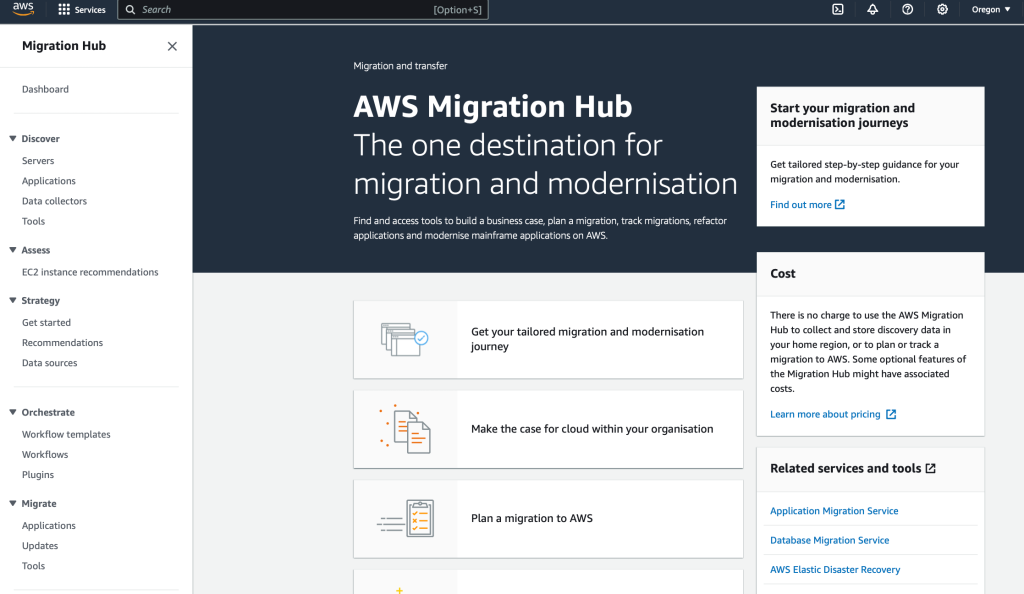
Moreover, Migration Hub offers predefined journey templates with step-by-step guidance for common migration scenarios like rehosting applications to Amazon EC2, replatforming databases to Amazon RDS, and refactoring .NET and Java apps to Amazon ECS.
These templates serve as helpful documentation that makes the migration process easier, well planned and based.
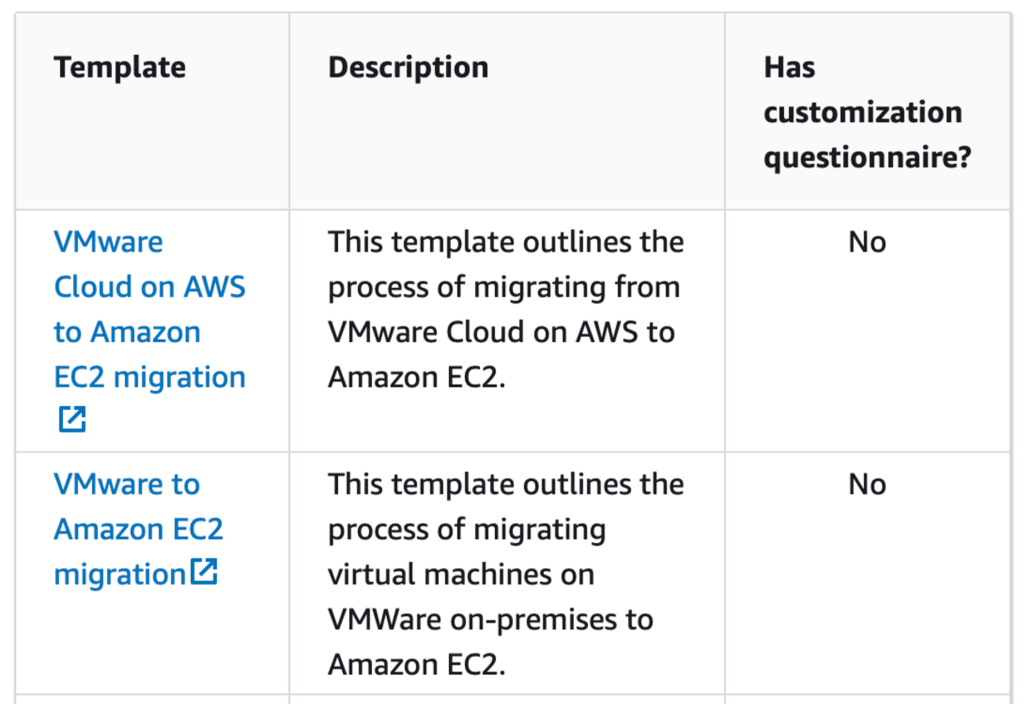
Additionally, Migration Hub Journeys enables collaboration between SMBs, partners, and AWS experts to keep migrations on track. It provides a central place to assign tasks, get notifications, and share artifacts.

- Tracking and Monitoring
Businesses can track the status of their migrations into any AWS Region from the Migration Hub dashboard. This allows them to quickly identify and troubleshoot issues during the process.
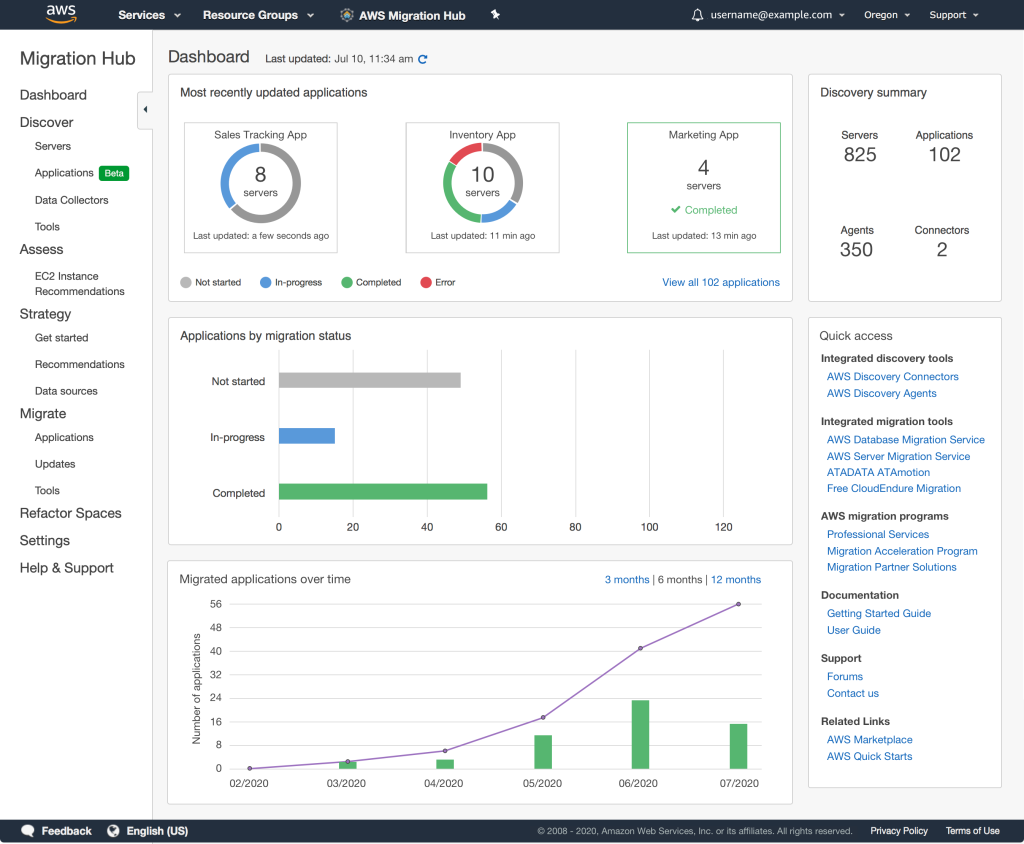
- Incremental Modernization
For SMBs looking to modernize applications, Migration Hub Refactor Spaces enables incremental refactoring to microservices. It helps in reducing the risk and undifferentiated work involved in evolving applications by providing serverless alternatives.
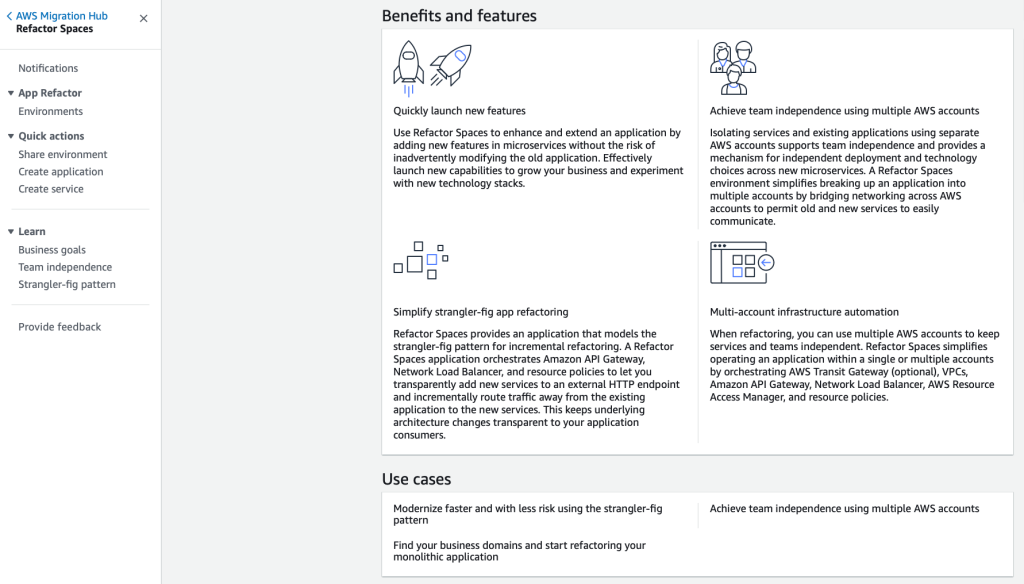
AWS Application Migration Service (MGN).
Another critical migration service that AWS offer is Application Migration Service (MGN), which automates and simplifies the migration of applications from on-premises or other cloud environments to AWS. Some of key features of AWS MGN include:
- Automated conversion of source servers to run natively on AWS.
- Support for a wide range of applications like SAP, Oracle, SQL Server, etc.
- Non-disruptive testing through isolated environments before migration to ensure critical apps work as expected on AWS.
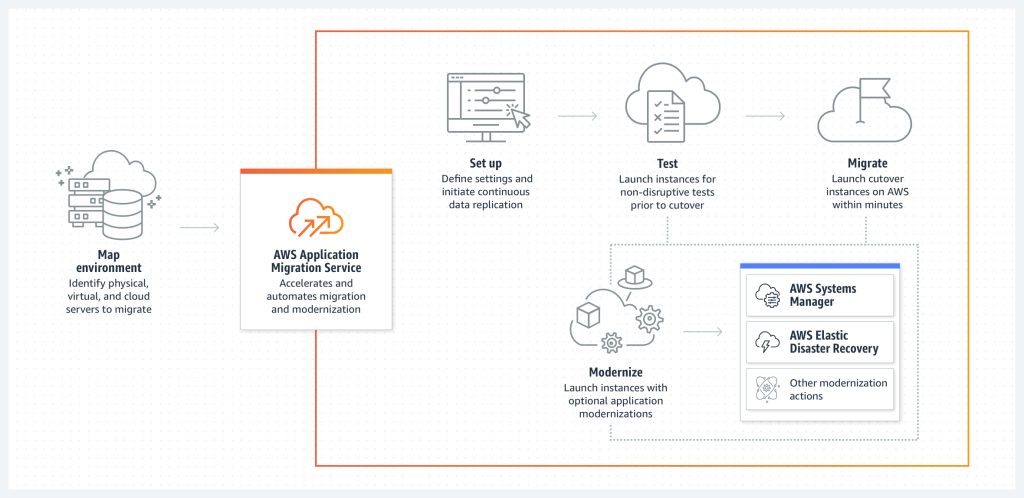
Some of the major use cases of MGN include:
- Migrating on-premises applications running on physical servers, VMware, Hyper-V, etc. to AWS.
- Migrating cloud-based applications running on other public clouds to AWS to take advantage of over 200 AWS services.
- Migrating Amazon EC2 workloads across AWS Regions, Availability Zones, or accounts to meet business, resilience, and compliance needs.
- Optimizing applications by applying custom modernization actions or selecting built-in actions like cross-Region disaster recovery, Windows Server version upgrade, SQL Server BYOL to AWS license conversion, etc.
Amazon Database Migration Service (DMS).
AWS Database Migration Service (DMS) is a managed service that simplifies and accelerates the migration of databases to AWS.
DMS enables migration of relational databases, data warehouses, NoSQL databases and other types of databases to AWS. DMS further supports both homogenous migrations (Oracle to Oracle) and heterogenous migrations (Oracle to AWS Aurora). Most importantly, AWS DMS keeps source database fully operational during the entire migration process to ensure a non-disrupted transition in the back stage without any operational hiccups.
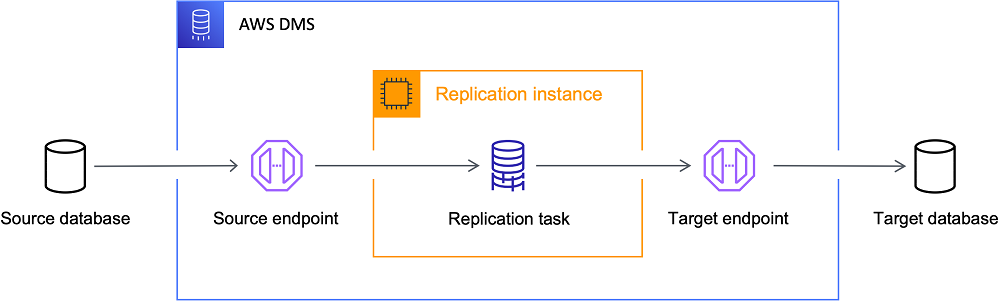
Some of DMS most common use cases include:
- Migrating On-Premises Databases to AWS
- Migrate on-premises databases running on physical servers, VMware, Hyper-V, etc. to AWS databases like Amazon RDS, Amazon Aurora, Amazon DynamoDB, etc.
- Helps take advantage of the benefits of the cloud like improved performance, managed environment, and reduced maintenance costs.
- Migrating Databases Across Cloud Platforms
- Migrate databases running on other public clouds to AWS to leverage the breadth of AWS services.
- Enables moving Amazon EC2 workloads across AWS Regions, Availability Zones, or accounts for resilience and compliance.
- Continuous Database Replication
- Use DMS for ongoing, real-time replication between databases, including between on-premises and cloud environments.
- Enables building highly available and scalable data lake solutions by replicating data to Amazon S3.
- Database Consolidation and Modernization
- Consolidate databases into a petabyte-scale data warehouse by streaming data to Amazon Redshift.
- Modernize applications by incrementally refactoring to microservices using AWS Migration Hub Refactor Spaces.
Assess your Current Environment.
While on one hand AWS provides the migration tools needed to ensure a successful transition to the cloud, allowing you to manage, orchestrate and monitor the process at all times using Migration Hub, MGN and DMS, it also provides you with the necessary tools for assessing your existing on-premise resources to ensure that you are getting the best possible combination of resources needed for your stack. After all, one of the most important aspects of migrating to the cloud is paying for exactly what you will be using, no more and no less!
AWS offers several services to help SMBs assess their migration to AWS and build a business case, including Migration Evaluator and AWS Migration Assessment.
AWS Migration Evaluator.
Migration Evaluator provides insights to build a data-driven business case for migration, helping define next steps. It enables SMBs to discover over-provisioned on-premises instances, get recommendations for cost-effective AWS alternatives, and efficiently plan their migration by identifying existing licenses and running cost comparisons of Bring Your Own License (BYOL) and License Included (LI) options.
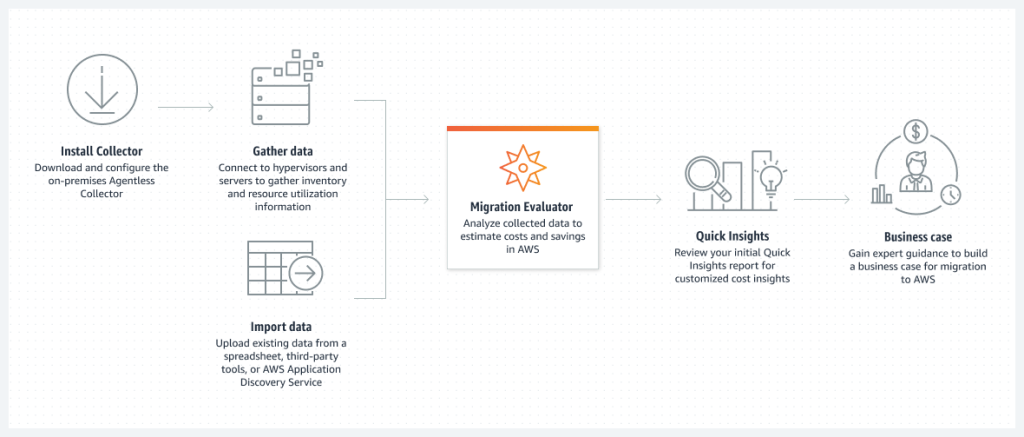
The AWS Migration Assessment is a complimentary service that comprehensively assesses SMBs’ current on-premises and existing cloud environments to right-size instances, identify the best AWS services, model licensing scenarios, quantify cost savings, and build a data-driven business case demonstrating the strategic value of cloud migration. By leveraging these assessment services, SMBs can accelerate their migration to AWS while reducing costs and risks. In other words, the Migration Assessment tool helps your company migrate to the cloud smartly and with the least costs!
Strategy is a key!
AWS provides powerful tools that are fundamentally capable of providing companies with all needed functionalities to ensure successful migration to the cloud. However, having powerful means needs careful planning as well.
AWS offers a comprehensive set of migration strategies to help customers move their applications and data to the cloud. These strategies, known as the “6 Rs”, provide a structured approach to assess, plan, and execute cloud migrations.
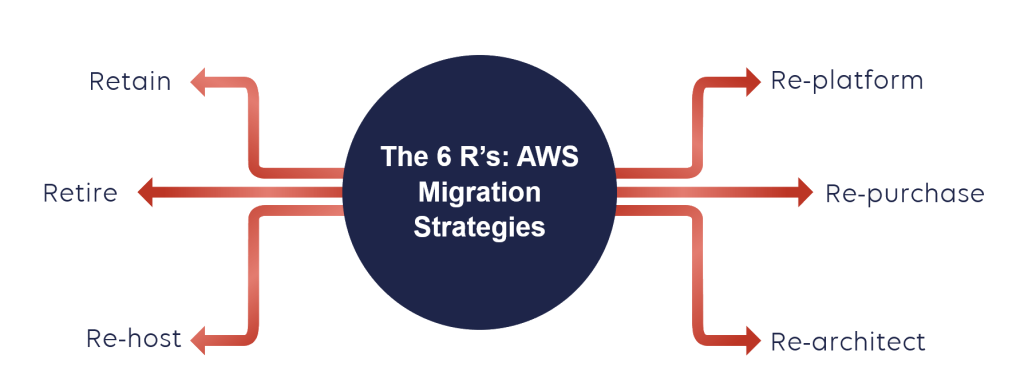
The rehost or “lift-and-shift” strategy involves migrating applications to the cloud without making any changes to the underlying architecture. This is a popular approach for enterprises looking to quickly move a large number of servers from on-premises to the cloud. For example, Expedia Group used the rehost strategy to migrate over 80% of its infrastructure to AWS, reducing its data center footprint by 85%.
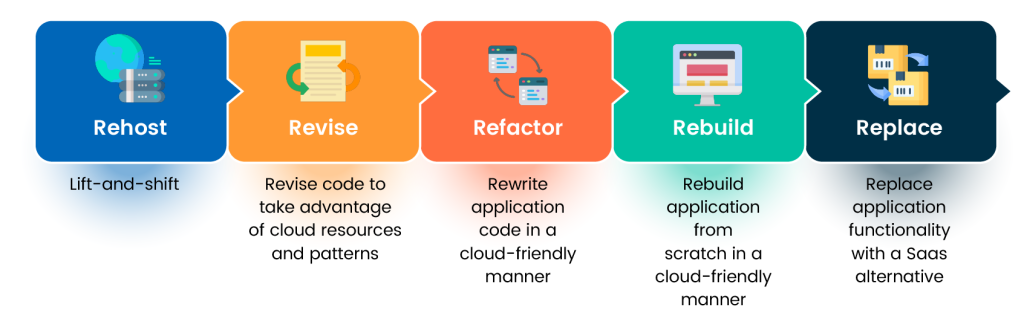
The replatform or “lift, tinker, and shift” strategy involves making some optimizations to the application during migration, such as leveraging managed database services like Amazon RDS. This approach allows organizations to take advantage of cloud-native capabilities without a complete application redesign. Intuit, the financial software company, used replatforming to migrate its TurboTax application to AWS, improving scalability and reducing infrastructure management overhead.
In the repurchase or “drop and shop” strategy, companies move from on-premises software to a SaaS model. This allows them to take advantage of the latest features and managed services without the burden of maintaining the underlying infrastructure. Pearson, the education technology company, repurchased its HR and finance applications, moving to AWS-hosted SaaS solutions.
For applications that require more significant changes, the refactor or “re-architect” strategy involves redesigning the application to be cloud-native, leveraging services like AWS Lambda, Amazon ECS, and Amazon DynamoDB. While more complex, this approach can unlock greater performance, scalability, and cost optimization. Expedia Group also used refactoring to modernize its core hotel search application, improving response times by 40%.
Challenges and Best Practices.
Migrating to the cloud can present a range of challenges that organizations must address to ensure a successful transition. One of the main concerns is data security and compliance. Enterprises must ensure the protection of sensitive data during the migration process and maintain compliance with industry regulations like HIPAA and PCI-DSS. Pearson, the education technology company, addressed this by implementing strong encryption and access controls when migrating its HR and finance applications to AWS-hosted SaaS solutions.
Another common challenge is cost management. The pay-as-you-go nature of cloud services can lead to unexpected expenses if not properly monitored and optimized. Intuit, the financial software company, overcame this by carefully planning its migration to AWS, leveraging the AWS Pricing Calculator to model costs and right-size its infrastructure. This allowed Intuit to reduce costs by 25% after migrating its TurboTax application.
Skill gaps among IT staff can also hinder a smooth migration. To address this, organizations should provide comprehensive training and support to upskill their teams. Expedia Group, for example, utilized AWS training resources and worked closely with AWS experts to ensure its staff had the necessary skills to manage its migrated applications on AWS.

To ensure a successful migration, organizations should follow best practices like conducting pre-migration testing, implementing robust security measures, and continuously monitoring and optimizing their cloud environment. Pearson, for instance, thoroughly tested its applications before migrating to AWS-hosted SaaS solutions to ensure successful transition. Expedia Group also maintained a strong focus on security, leveraging AWS security services to protect its migrated applications.
Skyrocket your way to Cloud with Digico Solutions.
Here at Digico Solutions, as an AWS Advanced Consulting Partner, we offer a comprehensive suite of services to guide SMBs through their migration to AWS. The Digico Solutions Migration Assessment service provides a detailed analysis of the customer’s current on-premises and cloud environments, identifying the optimal migration strategy and modernization path using the “6 Rs” framework. This assessment delivers a high-level migration plan aligned to the customer’s specific needs, including TCO calculations, implementation timelines, and a capability roadmap to ensure a successful transition to cloud operations. Digico Solutions also offers a Secure Landing Zone service, which automates the deployment of a baseline AWS environment to meet the customer’s security and compliance requirements. Additionally, Digico Solutions can conduct proof-of-concept (POC) engagements to validate the migration approach and demonstrate the strategic value of cloud adoption. By leveraging Digico Solution’s deep AWS expertise and migration best practices, SMBs can accelerate their cloud journey, reduce costs and risks, and unlock the full benefits of the AWS platform.
So, are you ready to skyrocket your business and embrace the future today?
As we have explored, the journey to the cloud is filled with strategic decisions and careful planning, but the rewards are immense. Picture your business as a rocket ready for launch; with AWS as your launchpad, you have the power to reach new heights. The sky is no longer the limit; it’s just the beginning. Take the first step, explore AWS’s powerful tools and resources, and start your cloud migration journey today , and if you feel the need for a pilot to your rocket ship, Digico Solutions will always be there for you!






