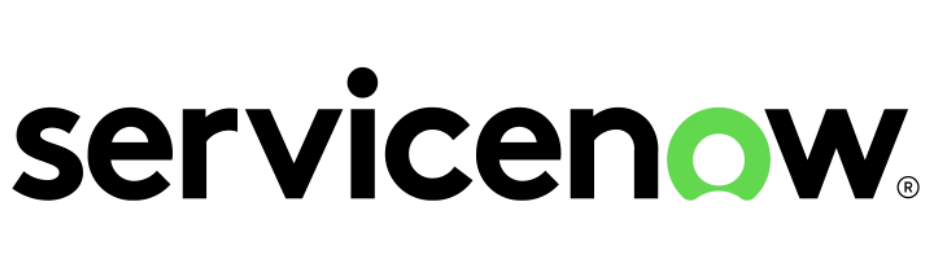In the digital age, where information flows faster than any other human-made creation, data has become the lifeblood of businesses, the currency of innovation, and the foundation of our interconnected world.
Think of a world where your data escapes physical boundaries, overcomes hardware limitations, and resides in an imaginary repository accessible from anywhere, at any time, with unequaled ease and security. This is the realm of Cloud Storage, the technological genie that liberates your data from the shackles of physical solutions and offers a new era of limitless possibilities.
In this blog, we will delve into the reasons why cloud storage is considered the clear winner, paving the way for both businesses and individuals.
Performance, longevity, price, and interfaces of traditional storage alternatives vary. All these factors are taken into consideration by architects when selecting a storage option for a particular project. It’s important to note that numerous IT configurations and application designs combine various storage systems. Each of these technologies has been chosen to satisfy the needs of a certain form of data storage or for the storage of data at a particular point in its life.
A hierarchical system of data storage tiers is created by these combinations. Some of these technologies are:
- Memory: In-memory storage solutions, including file and object caches, in-memory databases, and RAM disks, enable swift access to data.
- Databases: Structured data is typically housed in various types of databases, including traditional SQL relational databases, NoSQL non-relational databases, or data warehouses. These databases are usually stored on SAN or DAS devices, and in some cases, in-memory storage.
- Storage area network (SAN): Dedicated SANs with block devices like virtual disk LUNs often offer the highest level of disk performance and durability for storing critical business data and database information.
- Backup and Archive: Data retained for backup and archival purposes is generally stored on non-disk media like tapes or optical media. These are typically kept in remote, secure locations off-site to ensure disaster recovery.
- Message Queues: Temporary data storage facilitates the transfer of information between different application components or computer systems.
- Network-attached storage (NAS): NAS storage offers a file-level interface that can be shared across multiple systems but tends to be slower compared to SAN or DAS solutions.
- Direct-attached storage (DAS): Local hard disk drives or arrays within individual servers deliver superior performance compared to SANs but offer less durability for both temporary and persistent files, database storage, and operating system (OS) boot storage.
As for AWS, you can find plenty of offerings for cloud-based storage options. Each has a special blend of features like scalability, elasticity, performance, durability, availability, cost, and interface.
For web-scale cloud-based applications, these extra qualities are essential. Similar to conventional on-premises applications, a thorough data storage hierarchy can be created by combining a variety of cloud storage services.
Some of the cloud-storage services on AWS are:
- Amazon S3: Scalable cloud-based storage.
- Amazon Glacier: Cloud-based archival storage.
- Amazon EBS: Persistent block storage for Amazon EC2.
- Amazon EC2 Instance Storage: Temporary block storage for Amazon EC2.
- AWS Import/Export: Large-scale data transfer service.
- AWS Storage Gateway: on-premise integration with cloud storage.
- Amazon RDS: A collection of managed services that makes it simple to set up, operate, and scale databases.
- Amazon DynamoDB: High-performance, scalable NoSQL data store.
- Amazon ElastiCache: In-memory caching service.
- Amazon Redshift: Fully managed, high-speed, petabyte-scale data warehouse service.
AWS offers several advantages over traditional on-premises IT infrastructure, and the mentioned services will help illustrate these benefits:
- Scalability, using Amazon S3, Amazon EBS, and Amazon DynamoDB, you can quickly increase or decrease your storage capacity as needed without making substantial upfront investments or purchasing additional hardware.
- Scalability, using Amazon S3, Amazon EBS, and Amazon DynamoDB, you can quickly increase or decrease your storage capacity as needed without making substantial upfront investments or purchasing additional hardware.
This being said, AWS provides a wide range of services that enable flexibility in data transfer, storage integration, and content distribution, such as AWS Storage Gateway and Amazon CloudFront. Organizations can respond swiftly to shifting business requirements because of this flexibility.
Managed services handle administrative chores like database management and maintenance including Amazon RDS, Amazon ElastiCache, and Amazon Redshift. Organizations are relieved of their operational burden in this way, freeing them up to concentrate on their core capabilities.
The existence of services like Amazon SQS and Amazon CloudFront assures that people all around the world are offered low-latency access to data and content. This is crucial for companies with a global clientele in particular.
Using Amazon EC2 Instance Storage and Databases on Amazon EC2, businesses may promptly provide and decommission virtual machines and databases in accordance with their workload requirements.
Finally, As noted with Amazon Glacier, storing data in the cloud makes sure that it is safe and that it can be quickly restored in the event of disasters or data loss.
Overall, the flexibility, scalability, cost-efficiency, and managed services of AWS make it a desirable choice for companies wishing to modernize their IT infrastructure and take use of cloud computing. It enables businesses to concentrate on research & development and core operations while leaving infrastructure management to cloud service providers like AWS.